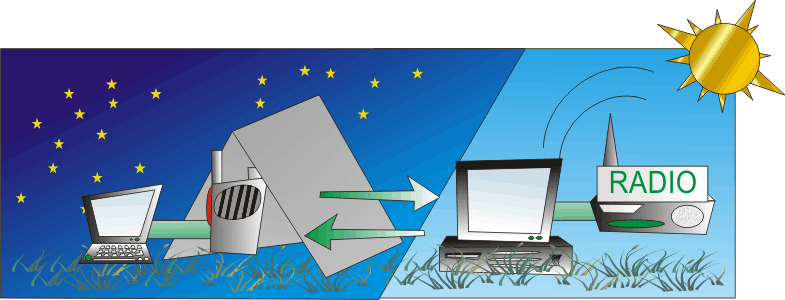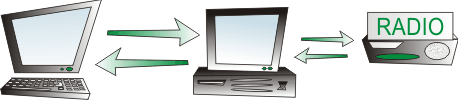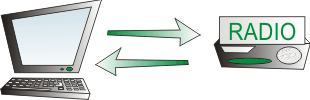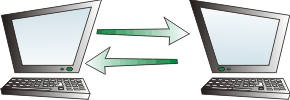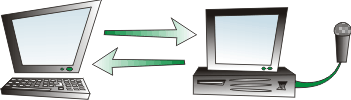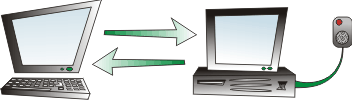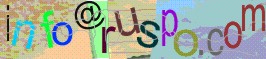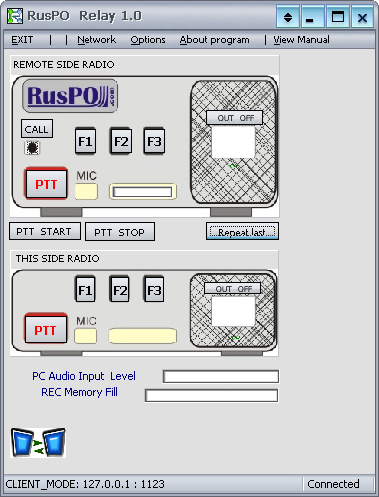In Details: Professional Radio Network Management Made Simple
Ruspo Relay is the industry-leading CB/UHF/VHF radio interface to PC solution that transforms how professionals manage two-way radio communications. This comprehensive radio gateway software connects your existing radio equipment to modern network infrastructure, enabling remote control, automated broadcasting, and seamless dispatch operations.
Advanced Radio Repeater Controller Features
Our two-way radio repeater software delivers enterprise-grade functionality for demanding applications. The intelligent radio repeater controller monitors channel activity and automatically manages transmission timing, ensuring your communications never interfere with ongoing conversations. This "polite mode" technology makes it perfect for automated CB radio ads and professional broadcasting applications.
Remote Control & Network Connectivity
Experience true flexibility with remote CB radio control capabilities. Position your operators in comfortable office environments while keeping radio equipment in optimal locations for signal quality. The VHF/UHF radio PC gateway bridges this gap seamlessly, allowing full control over network connections including GPRS/EDGE and dial-up modems.
Where Internet-Based Apps Fail, Radio Communications Deliver
When popular ride-sharing platforms like Uber, Lyft, DoorDash, and Grubhub become unreliable due to poor mobile internet coverage, radio-based taxi radio dispatch systems continue operating flawlessly. In rural areas, remote highways, mountainous regions, and areas with spotty cellular service, these internet-dependent apps frequently lose connectivity, leaving drivers and dispatchers unable to communicate. Ruspo Relay's radio dispatch software provides the reliability that taxi companies, delivery services, and emergency responders need - working consistently even in dead zones where smartphone apps fail. This makes radio communications the backbone of dependable transportation services in challenging coverage areas where off-grid radio communication isn't just preferred - it's essential for business continuity.
Professional Dispatch Applications
Transform your operations with our taxi radio dispatch system functionality. The software excels in rural taxi dispatch radio environments where traditional infrastructure is limited. Fleet managers can now centralize dispatching while maintaining distributed radio coverage across wide service areas.
Ham Radio & Amateur Applications
Radio enthusiasts benefit from advanced IP linked ham repeater capabilities and ham radio repeater linking features. Connect multiple repeater sites across vast distances, creating robust communication networks for emergency services and amateur radio operations.
Automated Broadcasting & Advertising Solutions
Maximize your reach with the integrated CB radio advertising system. Perfect for truck stop radio ads and highway-adjacent businesses, the software automatically schedules and broadcasts audio over CB radio during optimal times. The intelligent scheduling system respects channel usage patterns and local regulations*.
Low Bandwidth Innovation
Our proprietary audio compression technology creates an efficient low bandwidth radio link that works reliably even on 2G radio audio interface connections. This makes Ruspo Relay ideal for off-grid radio communication scenarios where internet connectivity is limited or expensive.
Enterprise-Grade Radio Network Management
The comprehensive radio network management software includes automated connection monitoring and recovery systems. When network interruptions occur, the software automatically restores connections without operator intervention. This reliability makes it suitable for mission-critical radio dispatch software applications.
Technical Specifications & Setup
System requirements are minimal - Windows XP or higher with basic audio connections (Mic/Line In, Speaker/Line Out). For full network capabilities, deploy on two computers in server/client configuration. The digital radio repeater control functions work with virtually any standard transceiver through simple audio interfaces.
Real-World Applications
- Commercial Fleet Management: Centralized dispatch for taxi, delivery, and transportation services, especially Beyond Cellular Coverage
- Amateur Radio Networks: Multi-site repeater linking and remote station operation, Station ID transmitting.
- Business Advertising: Automated promotional broadcasts for truck stops and highway businesses: motels, diners, rural gas stations...
- Emergency Communications: Backup
communication systems for critical infrastructure,
Volunteer Emergency & Disaster Groups (ARES, RACES, CERT). - Remote Monitoring: Audio surveillance and beacon transmission applications (e.g. Outdoor Lodges / Forestry & Mining Camps.
Getting Started with Professional Radio Integration
Transform your radio operations today with Ruspo Relay's proven technology. Whether you need a simple remote CB radio control solution or a comprehensive radio network management software platform, our flexible architecture adapts to your specific requirements.
Professional installation support and "remote repeater" configurations available through our technical support team. Multi-language support includes English and Spanish interfaces.
Simple Setup & Installation Guide
Network Configuration: For complete radio network management software functionality, install Ruspo Relay on two separate computers. Connect your radio equipment to either the "server" or "client" computer - the flexible architecture adapts to your network topology and equipment placement needs.
Single-PC Applications: Certain features like automated CB radio ads and audio broadcasting require only one installation on a single computer, making it perfect for standalone applications and smaller operations.
Network Solutions: Can't obtain a static IP address for server mode? Our technical support team offers an affordable "remote repeater" solution that bypasses this limitation, ensuring your radio dispatch software works reliably regardless of your network configuration.
System Requirements
- Operating System: Windows XP or newer versions
- Languages: Available in English and Spanish (fully localizable)
- Hardware: Standard PC with audio input/output capabilities
- Network: Any internet connection (works on dial-up, GPRS/EDGE, broadband)